
Role
UX Design
UI Design
Interaction Design
Tools
Sketch
Photoshop
Paper + Pencil
The Problem
Create an experience that would help their community easily personalize and share their photos with friends on Instagram, Facebook, and Twitter.
The Solution
Design an app from scratch that allows users to emulate Elsie and Emma's style and form a connection to the brand. We did this by creating an experience that allows users to add filters, layers, text, and borders to a single photo, a collage, or a background texture.
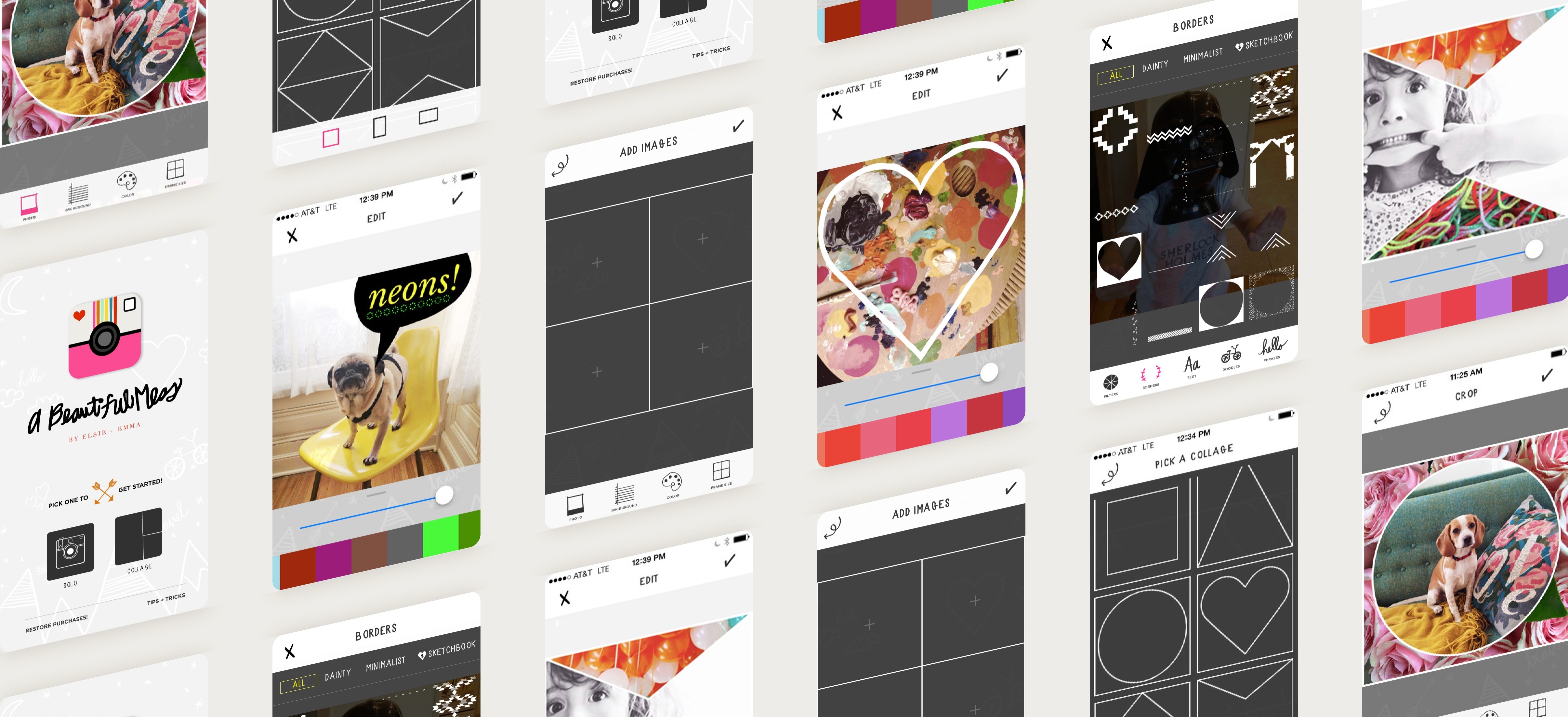
Problem Space
There weren't any direct competitors offering the same thing at the time, but there was a sinking feeling that someone might create the exact thing you were developing. Moving as fast as possible was imperative, so we went straight to ideation and wireframing.
Ideation and Collaboration
Elsie and Emma had a clear vision of what they wanted their product to offer. I worked collaboratively with them to understand the concept. It was my task to determine how to execute the UX/UI. After the initial conversations, I worked with the head of product to create user flows; then, I sketched out wireframes to ensure the solution was aligned with the idea.
I built out the UI and worked with developers to create the end product, reviewing builds and running tests by Elsie, Emma, and the team.
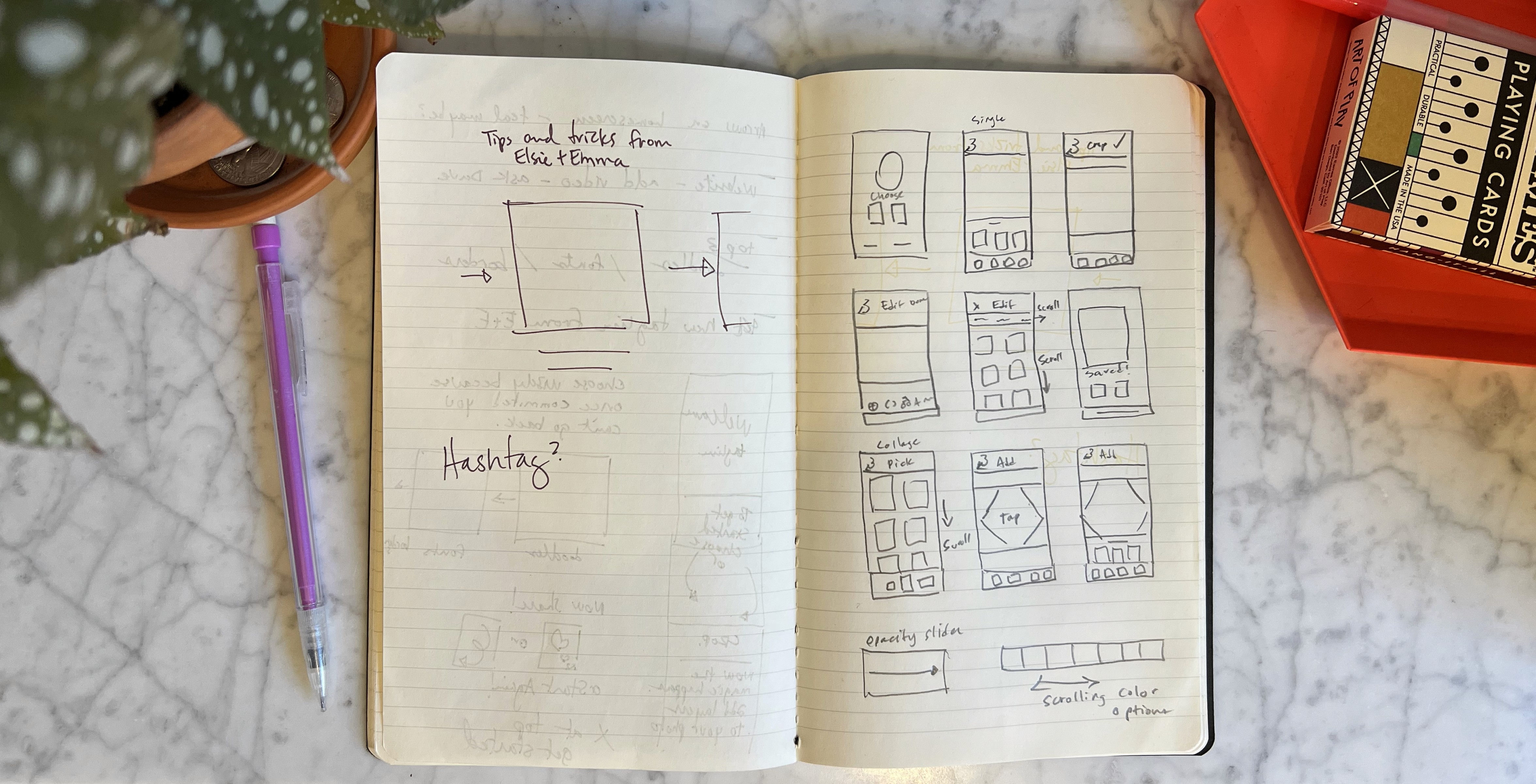
Key Features
Give the user the ability to add layers of art designed by Elsie and Emma to a single photo, a collage, or a background texture.
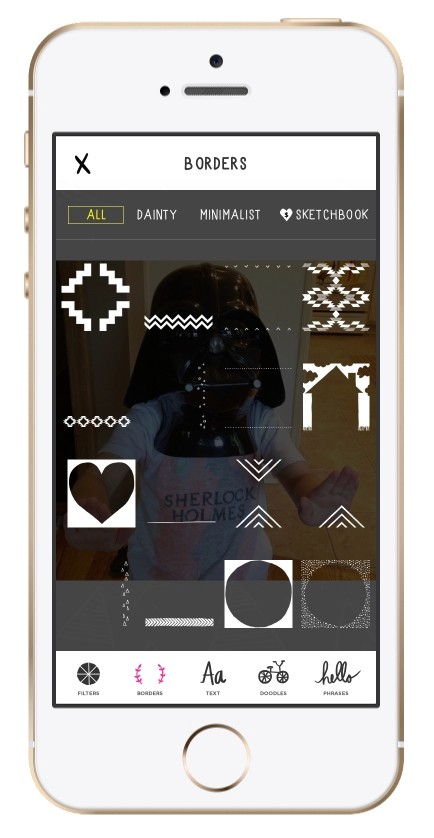
Get Started
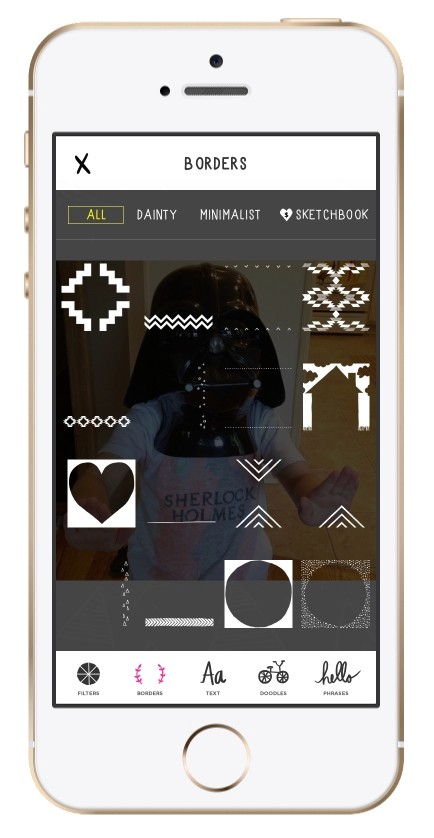
Layers
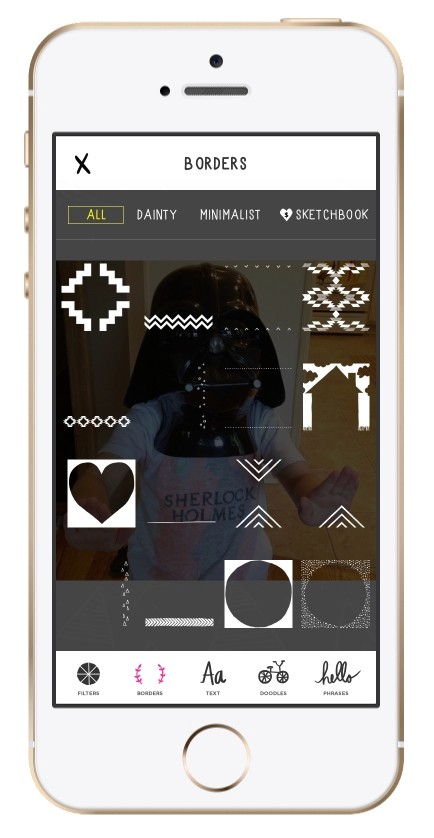
Color + Opacity
A new way to design
The experience of working with a team to create an app gave me a new way to design. I helped create something that was loved by people. It sparked in me an interest in how design can affect its users. The design didn't sit on a shelf it was carried around, providing a way for others to create beautiful things. It was a joy to play a part in their success—something I will never forget.